How to Configure Maxthon2 to use Orbit Downloader?
How to download Youtube Video in Maxthon2?
Many people asked us how to use Orbit Downloader in Maxthon2. We find that Maxthon2 did not contain Orbit Downloader in its "External Download Manager List" (Maxthon 2.0.1.9008) . We greatest desire is that the Maxthon Developer can add Orbit Downloader to its external download manager list. And we find that Maxthon2 does not support download manager's add-ons/plug-ins like Maxthon1 and it does not support IE BHO now :(
Luckily, depending on IE there are some way to use Orbit Downloader in Maxthon2 manually, and you can follow this way:
1. Make sure that Orbit Downloader is monitoring IE:
you can check the setting in "Tools" menu, make sure that the "Browser Monitoring" item is checked.
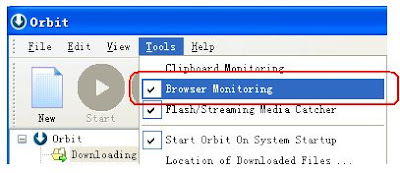
2. Configure Maxthon2:
(1) Run Maxthon2 and click "Tools --> Maxthon Setup Center...":
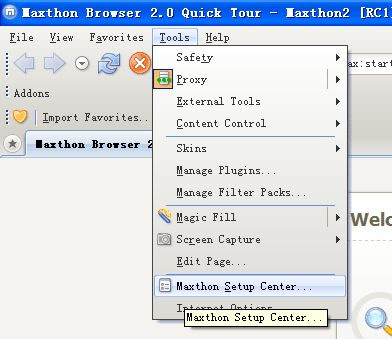
(2) Open the "Maxthon setup Center" and click the "File Download" tab. Then make sure that the " Don't use a download manager" radio box is checked.

Hint: This option means that Maxthon2 will run the default IE download manager to download file.
3. Click the download link in Maxthon2, Orbit Donwloader will be runned:
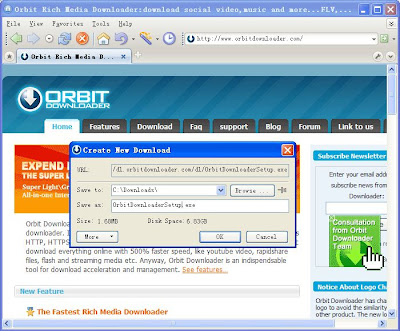
Hint: If Orbit Downloader can not be runned, please Exit Maxthon and IE then try to repair Orbit Downloader via clicking the menu "Help-->Repair Orbit..."
But because the Maxthon2 do not support IE BHO, the "Get It" button can not appear on the video playing in the webpage. So if you want to download YouTube video, for example , you should use the Maxthon2 context menu:
Right click the webpage and select the "Grab video by Orbit" item in the popped Maxthon2 context menu:

The "Grab Video" will be runned:
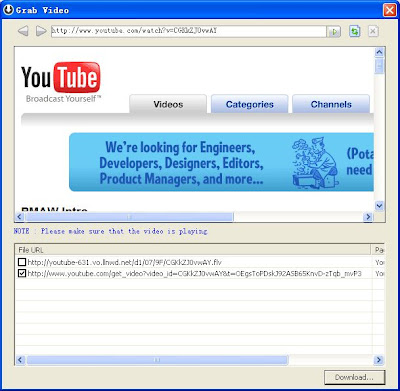
No comments:
Post a Comment