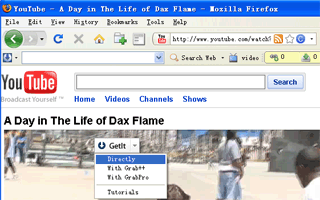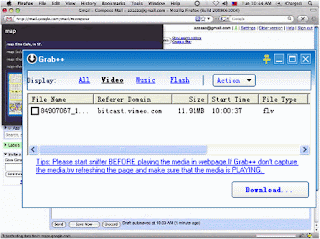This is version 1.0 of "7 Quick Fix", version 2.0 is available here
There are a lot of excellent Windows comprehensive repairing and fixing tools around the internet.
But there are times when you want just one quick fix for example when you are under a virus attack and you just want to enable the Task Manager or the Registry Editor so you can fight the virus back, or when some new installation changed your Windows 7 behavior and you want to restore it.
This is the right time to draw 7 Quick Fix with 21 common Windows 7 fixes, only 472kb, portable with no install just click and run, small and fast, a must have on every computer !
If the day will come and you will need it, you will not regret for this 472kb on your drive or USB drive.
7 Quick fix, like its successful predecessor "XP Quick Fix Plus" is a simple, fast and efficient click and fix tool.
Watch a demo on YouTube